




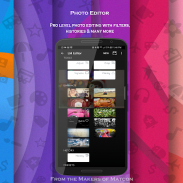





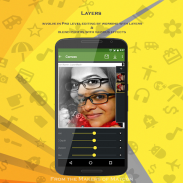
LayerMask - Superimpose & Mask

LayerMask - Superimpose & Mask açıklaması
<b>E-Soft</b>, the maker of <b>MatCon - Material Icon Maker </b> brings to you an awesome way of editing your photos and design icons using lots of powerful tools in <b>LayerMask</b> for Android. LayerMask uses the concept of layers along with many pro level tools to design creative and innovative photos, icons and many more. LayerMask is a tool for real designers.
Note: The Images displayed in the screenshots have been designed exclusively in LayerMask...
LayerMask allows you to layer, mask and blend any number of photos in layers to generate a final photo which will be a piece of Art. LayerMask is the first of its kind on Android because of the following features:-
Photo Editor: LayerMask comes with a number of tools like layering, image merging and blending, Photo tuning etc sufficient for creating a Pro level of photo editor which is not present in any other Android tool.
Icon Maker: Combined with a simple and intuitive Icon Maker tool for Android developers, MatCon, LayerMask has the capabilities of becoming the best Icon Maker. Design your foreground on LayerMask and simply push them to MatCon to generate your ic_launcher for different densities.
Note: Photo editing is a memory consuming task, so please adjust your preview quality and download resolution from Settings in LayerMask before complaining any random crashes. I have done my best optimizing memory.
<b>*Key Features*</b>
Image Editor
Unlimited Layers
Cut/Erase tool
Crop/ Rotate tool
Photo Scaling, Size and Horizontal/Vertical positioning
Image tuning using basic tools like brightness, contrast, temperature, saturation, sharpness, blur adjustment tools
Image blending, merge tools
Inner/ Outer glow, Shadows
Support for different resolutions
Icon Maker
Adding text
Inbuilt set of free and open source clipart and colored icons
Saving tasks to be worked upon later on
and many more....
<b>What's Next :</b>
1. I plan to provide a dedicated Image editor in the near future to allow adding inbuilt filters and a more powerful photo tuner along side our Layering tool.
2. Inbuilt set of backdrops and masks.
3. Ability to use custom fonts
I are not currently providing any inbuilt backdrops and masks as I want users to innovate and create their own masks and blend them into their layers. Try bringing the best out of creativity.
The idea for LayerMask came in while developing MatCon icon maker, to fulfill the need of adding layers into our Icons. But finally I thought of adding a simple photo editor in it to add awesomeness to each of the layers, which I plan to update in near future.
Why the pricing?
Well that's quite obvious, LayerMask as well as all the other Android apps from E-Soft has been developed single handed by a single developer and the pricing is just to support the development.
Trust me there might be flaws, but I plan to keep looking into your issues with my best as much as possible and too expect the same patience from your end.
Please let me know if you have used LayerMask to design icons or edit your photos. I would love to hear from you !!
Please rate the app 5 stars (*****). Please email me any issues before giving any negative feedback on Google Play Store. Again, please note that the app has been developed single handed.
Thanks for your support !!
If you have any feedback or questions, please email ( e.ssential.main@gmail.com )
</div> <div jsname="WJz9Hc" style="display:none"><b> E-Soft <b> MATCON üreticisi - Malzeme Icon Maker size <b> güçlü araçlar kullanarak birçok fotoğraf ve tasarım simgeleri düzenleme müthiş bir şekilde getiriyor layermask < / b> Android için. Layermask yaratıcı ve yenilikçi fotoğraf, simgeler ve daha birçok tasarım birçok yanlısı seviye araçları ile birlikte katmanları kavramını kullanır. Layermask gerçek tasarımcılar için bir araçtır.
Not: ekran gösterilen görüntüler layermask münhasıran dizayn edilmiştir ...
Layermask Eğer katman, maske ve Sanat parçası olacak nihai fotoğraf oluşturmak için katmanlar halinde fotoğrafları herhangi bir sayıda uyum sağlar. Layermask Aşağıdaki özellikleri nedeniyle Android türünün ilk: -
Fotoğraf Editörü: layermask, katman görüntü birleştirme ve karıştırma gibi bir dizi araç ile birlikte geliyor, Foto ayarlama vb diğer Android aracı mevcut olmadığı fotoğraf editörü Pro seviyesini oluşturmak için yeterli.
Icon Maker: Android geliştiriciler için basit ve sezgisel bir Icon Maker aracıyla birlikte, MATCON, layermask iyi Icon Maker olma yetenekleri vardır. Layermask üzerinde senin ön Tasarım ve sadece farklı yoğunluklarda için ic_launcher oluşturmak için MATCON onları itmek.
Not: Fotoğraf düzenleme bir bellek tüketen bir iştir, bu yüzden herhangi bir rasgele çöker şikayet önce layermask içinde Ayarlar önizleme kalite ve indirme çözünürlüğü ayarlamak lütfen. Benim en iyi optimize bellek yaptık.
<b> * Temel Özellikler *
Image Editor
sınırsız Katmanlar
Kes / Sil aracı
Kırpma / Döndürme aracı
Fotoğraf Ölçeklendirme, Boyut ve Yatay / Dikey konumlandırma
parlaklık, kontrast, sıcaklık, doygunluk, keskinlik, bulanıklık ayarlama araçları gibi temel araçları kullanarak görüntü ayar
Görüntü karıştırma, birleştirme araçları
İç / Dış parlaklık, Gölgeler
Farklı çözünürlükler için destek
icon Maker
ekleme metin
ücretsiz ve açık kaynak clipart ve renkli ikonlar Dahili seti
Tasarruf görevler daha sonra üzerine çalışmış olmak
ve daha fazlası....
<b> Ne Sonraki bulunuyor:
1. Ben dahili filtreler ve yan bizim katmanlama aracı boyunca daha güçlü bir fotoğraf tuner ekleyerek izin yakın gelecekte özel bir görüntü editörü sunmayı planlıyoruz.
arka planında ve maskeleri 2. Dahili seti.
özel yazı tipleri kullanmak için 3. Yetenek
Kullanıcıların yenilik ve kendi maskeler oluşturmak ve onların katmanları içine karıştırmak için istediğiniz gibi ben şu anda herhangi bir dahili arka planında ve maskeler sağlayan değildir. yaratıcılık en iyi getirerek deneyin.
Bizim Simgeler içine katmanları ekleyerek ihtiyacını karşılamak için, MATCON icon maker geliştirirken layermask fikri geldi. Ama sonunda ben yakın gelecekte güncellemek için plan katmanları, her birine awesomeness eklemek için bunu basit bir fotoğraf editörü ekleyerek düşündüm.
Neden fiyatlandırma?
Eh oldukça açıktır, layermask yanı sıra e-Soft diğer tüm Android uygulamaları tek bir geliştirici tarafından elle tek geliştirilmiştir ve fiyatlandırma sadece gelişimini desteklemektir.
Beni kusurları olabilir Güven, ama mümkün olduğunca en iyi ile sorunları bakarak tutmak da sizin sonundan itibaren aynı sabır beklemek planlıyoruz.
simgeleri tasarım veya fotoğrafları düzenlemek için layermask kullanılan varsa lütfen bana bildirin. Ben sizden duymak isteriz !!
(*****) App 5 yıldızlı oranı ediniz. Google'da herhangi bir olumsuz geribildirim Play Store vermeden önce bana herhangi bir sorunları e-posta gönderin. Yine, uygulama tek elle geliştirilmiştir lütfen unutmayın.
Desteğin için teşekkürler !!
Eğer herhangi bir geri bildirim veya sorularınız varsa, lütfen e-posta (e.ssential.main@gmail.com)
</b>
</b>
</b></b></b></div> <div class="show-more-end">























